- 您现在的位置:买卖IC网 > Sheet目录19096 > LD200400 (Red Lion Controls)COUNTER 4 DIGIT 2.25" 120VAC RED
��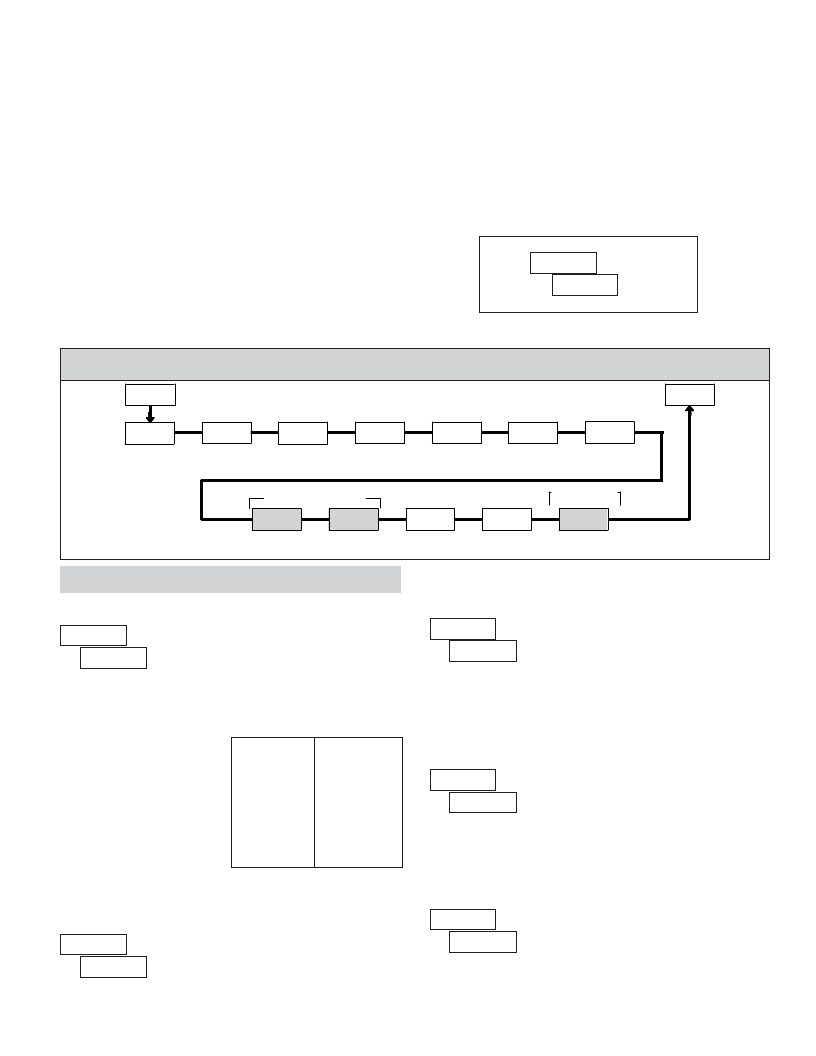 �
�
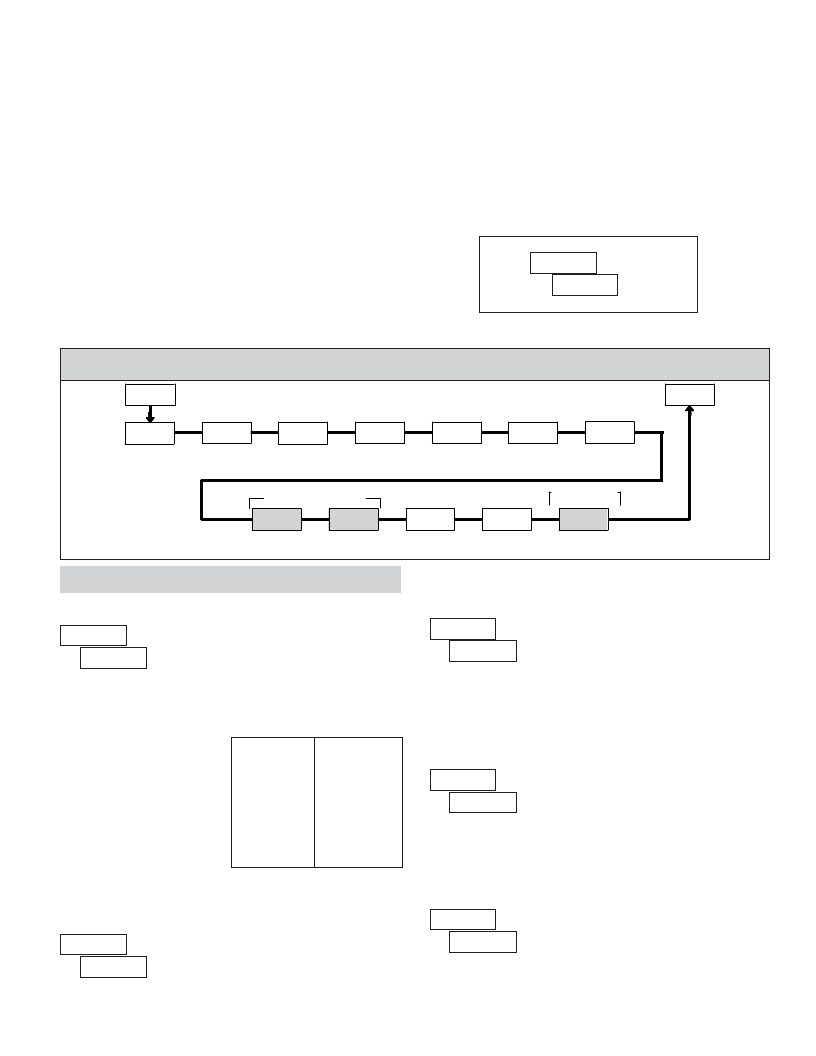 �
�??????� ?�
�MODULE MENU (PAR KEY)�
�Each� module� has� a� separate� module� menu� (which� is� shown� at� the� start� of� each�
�module� discussion).� The� PAR� key� is� pressed� to� advance� to� a� particular� parameter�
�to� be� changed,� without� changing� the� programming� of� preceding� parameters.�
�After� completing� a� module,� the� display� will� return� to� ????� ??� .� Programming�
�may� continue� by� accessing� additional� modules.�
�SELECTION� /� VALUE� ENTRY�
�For� each� parameter,� the� display� alternates� between� the� present� parameter� and�
�the� selections/value� for� that� parameter.� The� SEL� ?� and� RST� ?� keys� are� used� to�
�move� through� the� selections/values� for� that� parameter.� Pressing� the� PAR� key,�
�stores� and� activates� the� displayed� selection/value.� This� also� advances� the� meter� to�
�the� next� parameter.�
�For� numeric� values,� the� value� is� displayed� with� one� digit� flashing� (initially� the�
�right� most� digit).� Pressing� the� RST� ?� key� increments� the� digit� by� one� or� the� user�
�can� hold� the� RST� ?� key� and� the� digit� will� automatically� scroll.� The� SEL� ?� key�
�will� select� the� next� digit� to� the� left.� Pressing� the� PAR� key� will� enter� the� value� and�
�move� to� the� next� parameter.�
�PROGRAMMING� MODE� EXIT� (PAR� KEY)�
�The� Programming� Mode� is� exited� by� pressing� the� PAR� key� with� ??????� ?�
�displayed.� This� will� commit� any� stored� parameter� changes� to� memory� and� return�
�the� meter� to� the� Display� Mode.� (If� power� loss� occurs� before� returning� to� the�
�PROGRAMMING� TIPS�
�It� is� recommended� to� start� with� Module� 1� for� counting� or� Module� 2� for� rate.�
�When� programming� is� complete,� it� is� recommended� to� record� the� parameter�
�programming� and� lock� out� parameter� programming� with� the� user� input� or�
�programming� security� code.�
�FACTORY� SETTINGS�
�Factory� Settings� may� be� completely� restored� in� Module� 3.� This� is� useful� when�
�encountering� programming� problems.�
�ALTERNATING� SELECTION� DISPLAY�
�In� the� explanation� of� the� modules,� the� following� dual� display� with� arrows� will�
�appear.� This� is� used� to� illustrate� the� display� alternating� between� the� parameter�
�on� top� and� the� parameter� ’s� Factory� Setting� on� the� bottom.� In� most� cases,�
�selections� and� values� for� the� parameter� will� be� listed� on� the� right.�
�Indicates� Program� Mode� Alternating� Display�
�Parameter�
�?� ???? ??� Selection/Value�
�Factory� Settings� are� shown.�
�Display� Mode,� verify� recent� parameter� changes.)�
�5.1� MODULE� 1� -� I� NPUT� S� ETUP� P� ARAMETERS� (� ?????� )�
�1-INP�
�PAR�
�PARAMETER� MENU�
�Pro�
�INP� Ab�
�Count�
�Mode�
�A-dPt�
�Counter� A�
�Decimal� Point�
�A-Scf�
�Counter� A�
�Scale� Factor�
�A-rSt�
�Counter� A�
�Reset� Action�
�A-dir�
�Counter� A�
�Count� Direction�
�Cnt� Ld�
�Counter� A�
�Count� Load�
�b-bAt�
�Counter� B�
�Batch� Count�
�Dual� Count� or� Batch�
�Only�
�Value�
�Enable�
�Dual� Count� or�
�Batch� Only�
�b-dPt�
�Counter� B�
�Decimal� Point�
�b-ScF�
�Counter� B�
�Scale� Factor�
�r� P-UP�
�Counter� Reset�
�at� Power-up�
�USrINP�
�User� Input�
�Function�
�USrASN�
�User� Input�
�Assignment�
�Shaded� area� selections� only� apply� when� Counter� B� is� enabled� (Dual� Count�
�mode� or� batch� counter).�
�COUNT� MODE�
�COUNTER� A� SCALE� FACTOR�
�?� ???????�
�???? ??� ?�
�?� ????� ??�
�????� ??�
�??????�
�?????�
�?????� ?�
�?????� ?�
�?????� ?�
�??????�
�??????�
�?????� ?�
�???????� to� ???????�
�The� number� of� input� counts� is� multiplied� by� the� scale� factor� to� obtain� the�
�Select� the� count� mode� that� corresponds� with� your� application.� The� input�
�actions� are� shown� in� the� boxes� below.� For� simple� counting� applications,� it� is�
�recommended� to� use� Count� with� Direction� for� the� count� mode.� Simply� leave� the�
�direction� input� unconnected.�
�desired� process� value.� A� scale� factor� of� 1.0000� will� result� in� the� display� of� the�
�actual� number� of� input� counts.� (Details� on� scaling� calculations� are� explained� at�
�the� end� of� this� section.)*�
�DISPLAY�
�MODE�
�INPUT� A� ACTION�
�INPUT� B� ACTION�
�????� ??�
�Count� with� Direction�
�Counter� A�
�Counter� A� Direction�
�COUNTER� A� RESET� ACTION�
�??????�
�????�
�?????� ?�
�Rate/Counter�
�Dual� Counter�
�Quadrature� x1�
�Rate� only�
�Counter� A� Add�
�Count� A�
�Counter� A� Add�
�Counter� B� Add�
�Quad� A�
�?� ????�
�?????� ?�
�????�
�????� ??�
�?????� ?�
�?????� ?�
�??????�
�??????�
�Quadrature� x2�
�Quadrature� x4�
�2� Input� Add/Add�
�2� Input� Add/Subtract�
�Count� A�
�Count� A�
�Counter� A� Add�
�Counter� A� Add�
�Quad� A�
�Quad� A�
�Counter� A� Add�
�Counter� A� Subtract�
�When� Counter� A� is� reset,� it� returns� to� Zero� or� Counter� A� Count� Load� value.�
�This� reset� action� applies� to� all� Counter� A� resets,� except� a� Setpoint� generated�
�Counter� Auto� Reset� programmed� in� Module� 4.�
�Note:� The� Rate� indicator� signal� is� derived� from� Input� A� in� all� count� modes.�
�COUNTER� A� COUNT� DIRECTION�
�?????�
�COUNTER� A� DECIMAL� POINT� POSITION�
�?� ?� ????� ??????�
�?????�
�?�
�?�
�???�
�???�
�???�
�?�
�?�
�???� ?????�
�This� selects� the� decimal� point� position� for� Counter� A� and� the� setpoint� value,�
�if� assigned� to� Counter� A.� The� selection� will� also� affect� Counter� A� scale�
�factor� calculations.�
�7�
�Reverse� (� ???� )� switches� the� normal� Counter� A� count� direction� shown� in� the�
�Count� Mode� parameter� chart.�
�发布紧急采购,3分钟左右您将得到回复。
相关PDF资料
ASD1-12.000MHZ-ECT
OSCILLATOR 12.000 MHZ 3.0V SMD
PAXLC600
COUNTER 6-DIGIT BI-DIR COUNT
CUB7P120
COUNTER 8-DIGIT VOLTAGE RED
5652F1-5V
LED RED T1 QUAD RT ANG 5V PCB
FXO-HC526R-125
OSC 125 MHZ 2.5V HCMOS SMD
183566
LED T-1 28V .100" BI-PIN BASE
CUB7P110
COUNTER 8-DIGIT VOLTAGE GREEN
5335H3-5V
LED T1-3/4 AMBER 603NM VAR HT
相关代理商/技术参数
LD200600
功能描述:COUNTER 6 DIGIT 2.25" 120VAC RED RoHS:是 类别:工业控制,仪表 >> 计数器 系列:LD 其它有关文件:Declaration of Conformity 标准包装:1 系列:99766 计数速率:25Hz 数字/字母数:5 输入类型:机电式脉冲 输出类型:- 电源电压:24V 显示器类型:十进制拨轮
LD2006P0
功能描述:COUNTER 6 DIGIT DUAL 2.25" RED RoHS:是 类别:工业控制,仪表 >> 计数器 系列:LD 其它有关文件:Declaration of Conformity 标准包装:1 系列:99766 计数速率:25Hz 数字/字母数:5 输入类型:机电式脉冲 输出类型:- 电源电压:24V 显示器类型:十进制拨轮
LD-201
制造商:ROHM 制造商全称:Rohm 功能描述:Flat displays
LD201C105KAB1A
功能描述:多层陶瓷电容器MLCC - SMD/SMT 100volts 1uF 10% 2220 X7R RoHS:否 制造商:American Technical Ceramics (ATC) 电容:10 pF 容差:1 % 电压额定值:250 V 温度系数/代码:C0G (NP0) 外壳代码 - in:0505 外壳代码 - mm:1414 工作温度范围:- 55 C to + 125 C 产品:Low ESR MLCCs 封装:Reel
LD201C105KAB2A
功能描述:多层陶瓷电容器MLCC - SMD/SMT 1.0UF 100V 10% RoHS:否 制造商:American Technical Ceramics (ATC) 电容:10 pF 容差:1 % 电压额定值:250 V 温度系数/代码:C0G (NP0) 外壳代码 - in:0505 外壳代码 - mm:1414 工作温度范围:- 55 C to + 125 C 产品:Low ESR MLCCs 封装:Reel
LD201C105KAB9A
功能描述:多层陶瓷电容器MLCC - SMD/SMT 100volts 1uF 10% 2220 X7R RoHS:否 制造商:American Technical Ceramics (ATC) 电容:10 pF 容差:1 % 电压额定值:250 V 温度系数/代码:C0G (NP0) 外壳代码 - in:0505 外壳代码 - mm:1414 工作温度范围:- 55 C to + 125 C 产品:Low ESR MLCCs 封装:Reel
LD201C475KAB2A
功能描述:多层陶瓷电容器MLCC - SMD/SMT 100volts 4.7uF 10% 2220 X7R RoHS:否 制造商:American Technical Ceramics (ATC) 电容:10 pF 容差:1 % 电压额定值:250 V 温度系数/代码:C0G (NP0) 外壳代码 - in:0505 外壳代码 - mm:1414 工作温度范围:- 55 C to + 125 C 产品:Low ESR MLCCs 封装:Reel
LD201C475KAX2A
功能描述:多层陶瓷电容器MLCC - SMD/SMT 100volts 4.7uF 10% X7R 2220 SIZE
RoHS:否 制造商:American Technical Ceramics (ATC) 电容:10 pF 容差:1 % 电压额定值:250 V 温度系数/代码:C0G (NP0) 外壳代码 - in:0505 外壳代码 - mm:1414 工作温度范围:- 55 C to + 125 C 产品:Low ESR MLCCs 封装:Reel